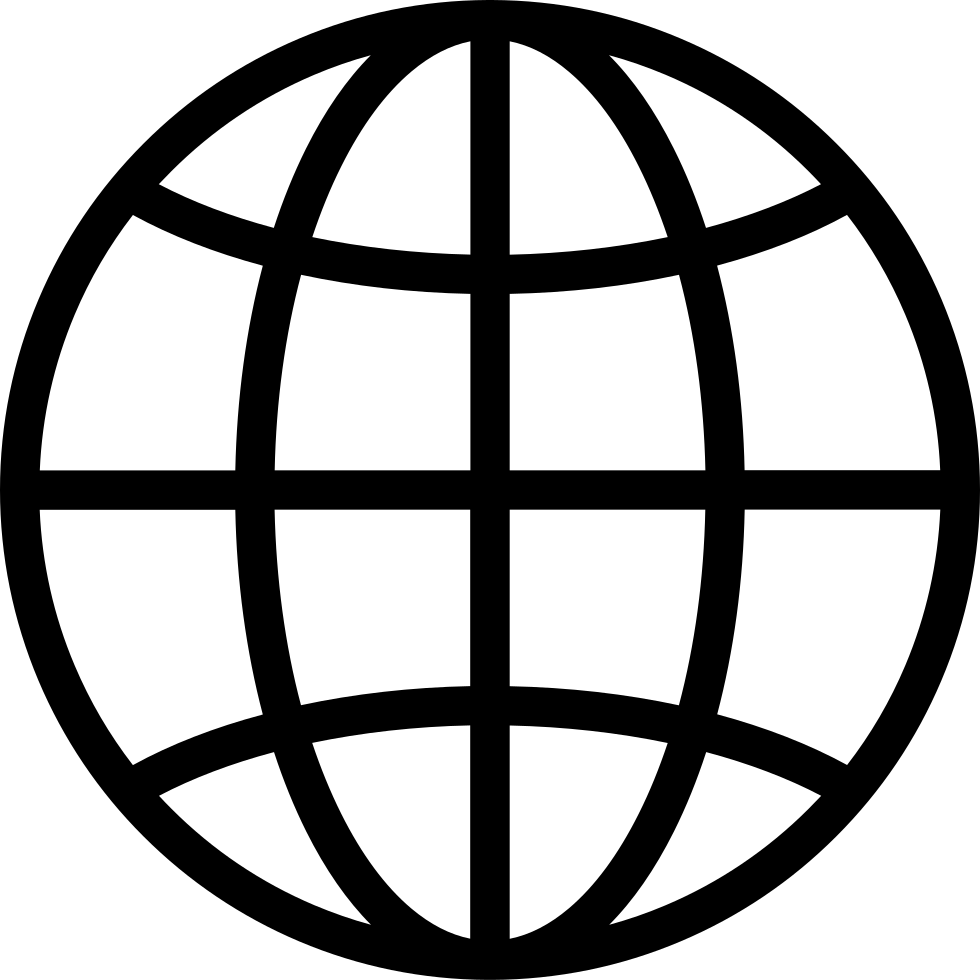Gå frakoblet med Player FM -appen!
#144. Finding Loads: The Systems I Use
Manage episode 391989362 series 2596498
Finding loads for truckers is one of the most critical tasks for any trucking company. If you have been following this podcast, you know that up to this point we have used a third party dispatching service to help us find loads. About three months ago we started the process of bringing load finding in house. We are taking about 5-6 months to complete the transition. I am up to dispatching 6 of our 11 trucks and will take on 2 more trucks in about a week and the last 3 in the month or two that follow. The last 3 months have been super educational and I plan on sharing a lot of what I have learned with you. I am going to do at least 3, probably many more, episodes around the topic of finding loads. The first one is going to be technical, Craig and I are going to cover all the systems I use to do the job effectively.
What To Expect From Episode 144Finding loads and dispatching trucks is a very fast paced, intense job, whether you are managing 1 truck or 10. It requires lots of different skills, you have to be able to multitask, pay attention to detail, build relationships and stay organized. Having good systems and processes in place is critical to being successful, that is why I am dedicating the first episode on this series to the systems I am using to stay on top of everything that is going on. Here are the different systems I am using, we cover each one in more detail throughout the podcast. I hope this episode is helpful.
- Computer
- Two monitors, scroll down to see what my computer setup looks like.
- Email, kind of goes without saying
- You want any system you use to ideally be able to operate on your phone so you don't have to be by your computer all the time. However, the apps are never as good and there are typically things that are harder to do from your phone.
- Phone system
- A VOIP based phone system, something that records calls and can text. I use my cell to communicate with drivers and my VOIP phone to interact with brokers.
- Ring Central seems to be the most popular
- Nextiva
- A cell phone
- A VOIP based phone system, something that records calls and can text. I use my cell to communicate with drivers and my VOIP phone to interact with brokers.
- Loadboards
- DAT
- Seems to have more loads
- The app is not as good as the computer. You can't do multiple searches at the same time.
- Audible alarm
- Heat map that shows inbound and outbound volume of loads
- ITS, truckstop.com
- Cheaper
- They say they have brokers who either use them exclusively or post to their site before they post on other load boards
- DAT
- TMS (Transportation Management System) or an Excel Spreadsheet
- One of my favorite things about spreadsheets is they are free or very cheap, Google Docs, Excel
- I think you can manage 5 trucks okay with a spreadsheet. Once you get over 5, I would definitely recommend using a TMS. You may even want to with 3.
- ELD
- A program to digitally sign docs, lots of options
- For a Microsoft Windows based computer, Adobe Acrobate DC, it's free
- Comes installed on most computers
- For Macs, Previewer
- Comes with the computer
- Android, Adobe Fill and Sign Mobile App
- iPhone, you can sign with the native pdf viewer
- For a Microsoft Windows based computer, Adobe Acrobate DC, it's free
- Credit Checks
- DAT
- I take this with a grain of salt
- Factoring companies
- Their systems seem to be the most reliable
- DAT
- Weather
- National Weather Service, look at the loop and select weather.
- State Road Conditions, every state has something
- Cloud based share point for document storage
- Accessible from your phone
- Evernote
- Knowledge is everything. The more you know the better you are going to be. I don't remember everything well, so I take notes and review my notes regularly
- Free and paid versions
- Computer
160 episoder
Manage episode 391989362 series 2596498
Finding loads for truckers is one of the most critical tasks for any trucking company. If you have been following this podcast, you know that up to this point we have used a third party dispatching service to help us find loads. About three months ago we started the process of bringing load finding in house. We are taking about 5-6 months to complete the transition. I am up to dispatching 6 of our 11 trucks and will take on 2 more trucks in about a week and the last 3 in the month or two that follow. The last 3 months have been super educational and I plan on sharing a lot of what I have learned with you. I am going to do at least 3, probably many more, episodes around the topic of finding loads. The first one is going to be technical, Craig and I are going to cover all the systems I use to do the job effectively.
What To Expect From Episode 144Finding loads and dispatching trucks is a very fast paced, intense job, whether you are managing 1 truck or 10. It requires lots of different skills, you have to be able to multitask, pay attention to detail, build relationships and stay organized. Having good systems and processes in place is critical to being successful, that is why I am dedicating the first episode on this series to the systems I am using to stay on top of everything that is going on. Here are the different systems I am using, we cover each one in more detail throughout the podcast. I hope this episode is helpful.
- Computer
- Two monitors, scroll down to see what my computer setup looks like.
- Email, kind of goes without saying
- You want any system you use to ideally be able to operate on your phone so you don't have to be by your computer all the time. However, the apps are never as good and there are typically things that are harder to do from your phone.
- Phone system
- A VOIP based phone system, something that records calls and can text. I use my cell to communicate with drivers and my VOIP phone to interact with brokers.
- Ring Central seems to be the most popular
- Nextiva
- A cell phone
- A VOIP based phone system, something that records calls and can text. I use my cell to communicate with drivers and my VOIP phone to interact with brokers.
- Loadboards
- DAT
- Seems to have more loads
- The app is not as good as the computer. You can't do multiple searches at the same time.
- Audible alarm
- Heat map that shows inbound and outbound volume of loads
- ITS, truckstop.com
- Cheaper
- They say they have brokers who either use them exclusively or post to their site before they post on other load boards
- DAT
- TMS (Transportation Management System) or an Excel Spreadsheet
- One of my favorite things about spreadsheets is they are free or very cheap, Google Docs, Excel
- I think you can manage 5 trucks okay with a spreadsheet. Once you get over 5, I would definitely recommend using a TMS. You may even want to with 3.
- ELD
- A program to digitally sign docs, lots of options
- For a Microsoft Windows based computer, Adobe Acrobate DC, it's free
- Comes installed on most computers
- For Macs, Previewer
- Comes with the computer
- Android, Adobe Fill and Sign Mobile App
- iPhone, you can sign with the native pdf viewer
- For a Microsoft Windows based computer, Adobe Acrobate DC, it's free
- Credit Checks
- DAT
- I take this with a grain of salt
- Factoring companies
- Their systems seem to be the most reliable
- DAT
- Weather
- National Weather Service, look at the loop and select weather.
- State Road Conditions, every state has something
- Cloud based share point for document storage
- Accessible from your phone
- Evernote
- Knowledge is everything. The more you know the better you are going to be. I don't remember everything well, so I take notes and review my notes regularly
- Free and paid versions
- Computer
160 episoder
Alle episoder
×Velkommen til Player FM!
Player FM scanner netter for høykvalitets podcaster som du kan nyte nå. Det er den beste podcastappen og fungerer på Android, iPhone og internett. Registrer deg for å synkronisere abonnement på flere enheter.