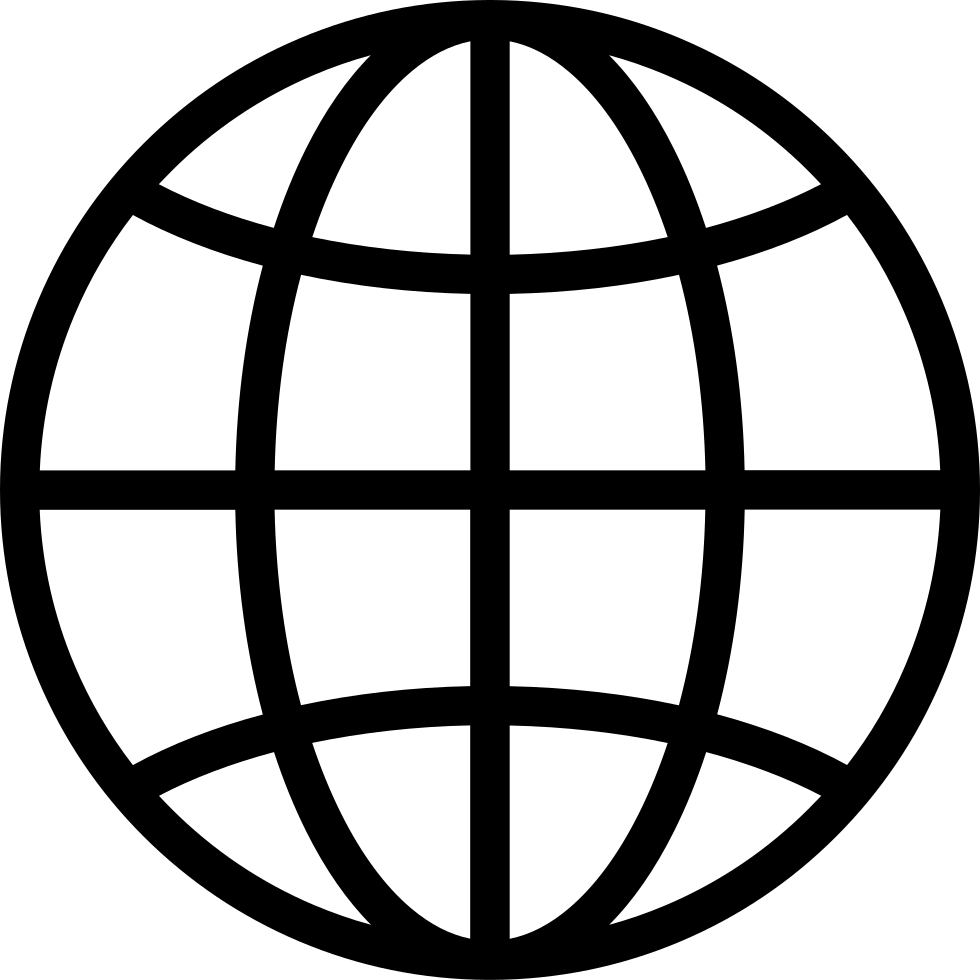Gå frakoblet med Player FM -appen!
Camera Raw Tutorial – Output Options
Manage episode 394944016 series 2963

Because of all the fancy tools that Camera Raw comes packed with, it’s easy to overlook certain settings that are actually very important. This tutorial will briefly go over the significance of knowing how Camera Raw exports images to Photoshop. Determining your output options will make the work that you do, whether it’s for printing or for magazines or simply for web display, much more convenient.
Below your image in Camera Raw, you will see a line of blue text that tells you specific details about your picture. Clicking on this blue text opens up the “Workflow Options” dialog box, where you can set up your color profile, bit depth, image size, etc.
The post Camera Raw Tutorial – Output Options appeared first on The Art of Retouching.
74 episoder
Camera Raw Tutorial – Output Options
The Art of Retouching - Adobe Photoshop & Lightroom Retouching Tutorials
Manage episode 394944016 series 2963

Because of all the fancy tools that Camera Raw comes packed with, it’s easy to overlook certain settings that are actually very important. This tutorial will briefly go over the significance of knowing how Camera Raw exports images to Photoshop. Determining your output options will make the work that you do, whether it’s for printing or for magazines or simply for web display, much more convenient.
Below your image in Camera Raw, you will see a line of blue text that tells you specific details about your picture. Clicking on this blue text opens up the “Workflow Options” dialog box, where you can set up your color profile, bit depth, image size, etc.
The post Camera Raw Tutorial – Output Options appeared first on The Art of Retouching.
74 episoder
सभी एपिसोड
×Velkommen til Player FM!
Player FM scanner netter for høykvalitets podcaster som du kan nyte nå. Det er den beste podcastappen og fungerer på Android, iPhone og internett. Registrer deg for å synkronisere abonnement på flere enheter.